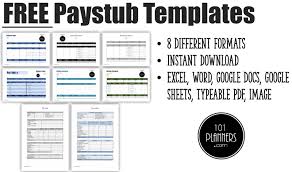Pay Stub Template for Worcester Massachusetter Local Deductions Guide
Worcester pay stub template — Overview and why it matters
Worcester pay stub template helps employers and payroll managers produce clear, compliant wage statements that reflect local deductions and Massachusetts requirements. A properly formatted pay stub documents gross pay, itemized deductions, and net pay for each pay period — vital for payroll transparency, employee trust, and audit readiness. This guide explains what to include in a Worcester pay stub template, how to calculate common local and state deductions, and how to generate professional pay stubs quickly using an online pay stub generator.
Why use a Worcester pay stub template?
Using a standardized Worcester pay stub template saves time, reduces errors, and ensures consistent presentation across your workforce. Templates enforce inclusion of required fields — employer and employee details, pay period, hours, gross wages, deductions, and net pay — and make it easy to display year-to-date (YTD) totals. For Massachusetts employers, using a digital template also helps comply with state wage statement rules and simplifies recordkeeping.
Required fields for a compliant pay stub
Every Worcester pay stub template should include the following mandatory fields to meet Massachusetts expectations and common employer needs:
- Employer name and business address
- Employee name and identifier (last 4 SSN or employee ID)
- Pay period start and end dates
- Payment date
- Hours worked (regular and overtime) and pay rates
- Gross pay for the period
- Itemized deductions (taxes, benefits, garnishments)
- Net pay
- Year-to-date totals for earnings and deductions
Including these items in your Worcester pay stub template ensures clarity for employees and provides a complete payroll record for audits or reference.
Local deductions to consider in Worcester
While Worcester itself does not levy a separate city income tax, employers must apply federal and Massachusetts state withholdings and account for local payroll-related items that affect net pay. Common deductions you should include in a Worcester pay stub template are:
- Federal income tax withholding — calculated per IRS tables based on W-4 information.
- Social Security (FICA) — employee portion currently 6.2% of eligible wages.
- Medicare — employee portion currently 1.45% of eligible wages (plus additional Medicare surtax where applicable).
- Massachusetts state income tax — withheld per state guidelines.
- Health insurance premiums — employee-paid portions for employer-sponsored plans.
- Retirement contributions — 401(k) or other plan deferrals, often listed as pre-tax
- Wage garnishments — court-ordered deductions must be itemized separately.
- Other voluntary deductions — such as commuter benefits, union dues, or charitable contributions.
Make sure your Worcester pay stub template separates pre-tax and post-tax deductions so employees can quickly understand take-home pay differences.
Step-by-step: populating the Worcester pay stub template
Follow these practical steps when filling out a Worcester pay stub template for each pay period.
1. Enter employer and employee information
Start with basic identification: company name, address, EIN, employee name, and employee ID or last four of SSN. Accurate identifiers prevent mismatches during audits or tax reporting.
2. Record pay period and hours
Document the pay period start and end dates and list total hours worked. Distinguish regular from overtime hours and show any paid time off (PTO) or holiday pay separately.
3. Calculate gross earnings
Compute gross pay by multiplying hours by the applicable rates, adding bonuses, commissions, or other earnings. Include separate line items for overtime and other non-regular earnings to maintain transparency.
4. Apply mandatory taxes
Withhold federal, Social Security, Medicare, and Massachusetts state income taxes as applicable. Use up-to-date tax tables or an automated calculation tool to prevent errors. The pay stub generator automates this step and populates the template accurately.
5. Add voluntary and benefit deductions
List pre-tax deductions first (e.g., retirement contributions, health insurance premiums) then post-tax items. Ensure voluntary deductions are supported by employee authorization.
6. Compute net pay and YTD amounts
Subtract total deductions from gross pay to arrive at net pay. Also update year-to-date totals for gross earnings and each deduction category so employees can track cumulative values.
Sample calculation (illustrative)
The following sample shows how a Worcester pay stub template might display a typical biweekly calculation:
- Hours: 80 regular, 6 overtime (1.5x)
- Rate: $22.00/hour
- Gross regular = 80 × $22 = $1,760.00
- Gross overtime = 6 × $33 = $198.00
- Total gross pay = $1,958.00
- Federal tax = $250.00
- Social Security = $121.50
- Medicare = $28.35
- Massachusetts tax = $80.00
- Health premium (employee) = $40.00
- 401(k) contribution = $98.00
- Total deductions = $617.85
- Net pay = $1,340.15
Include these line items and the year-to-date totals in your Worcester pay stub template so employees can reconcile their earnings easily.
Using a pay stub generator to speed the process
Manual calculations are time-consuming and prone to mistakes. A digital pay stub generator streamlines the workflow, automatically calculating taxes, pre- and post-tax deductions, and producing a polished Worcester pay stub template in PDF format. These tools also store pay history for easy retrieval during audits or employee requests.
To create recurring pay stubs or bulk statements, consider running payroll through a generator that supports templates like the one described here and offers secure downloads for employees.
Best practices for Massachusetts employers
Adopt these best practices when implementing a Worcester pay stub template:
- Issue pay stubs every payday — either printed or electronically.
- Obtain written consent before making voluntary deductions.
- Clearly separate pre-tax vs post-tax deductions on each stub.
- Retain payroll records for at least three years in line with federal guidelines.
- Review tax rate changes annually and update your template accordingly.
- Provide employees access to YTD summaries and historical stubs via secure portals.
Following these practices not only keeps you compliant but also reduces payroll disputes and improves employee satisfaction.
Common mistakes to avoid
When building a Worcester pay stub template, avoid these frequent errors:
- Failing to itemize deductions clearly
- Miscalculating overtime rates
- Using outdated state tax rates
- Omitting year-to-date totals
- Not preserving payroll records or pay stub copies
Use an automated solution like the regular pay stub template to reduce these risks and produce consistent, audit-ready documents.
Delivering pay stubs: digital vs. printed
Massachusetts employers may provide pay stubs electronically or on paper. Electronic delivery is efficient and reduces paper use, but ensure employees can access and print their statements if requested. A reliable pay stub system will produce downloadable PDFs and maintain a secure archive of each employee’s pay history for at least the legally recommended retention period.
Conclusion: make your Worcester pay stub template work for you
Building and using a consistent Worcester pay stub template is an essential payroll practice for Massachusetts employers. A clear template that includes required fields, itemized local and state deductions, and updated year-to-date totals protects your business and empowers employees. For speed, accuracy, and compliance, consider using an online pay stub generator and the regular pay stub template as your standard format. Doing so will streamline payroll, reduce errors, and keep your records audit-ready.