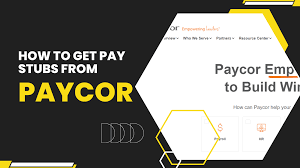How to Retrieve Pay Stubs Check Stubs Online Step-by-Step Guide
Introduction: Why You Should Retrieve Pay Stubs Online
In today’s digital world, employees and contractors need fast, secure access to payroll information. Paper pay stubs are easy to lose or damage, but learning how to retrieve pay stubs online ensures you always have proof of income for loans, tax filing, rental applications, or personal recordkeeping.
Whether you’re an hourly worker, salaried employee, or self-employed contractor, this guide provides step-by-step instructions to retrieve pay stubs online using payroll portals, HR contacts, bank records, or professional tools like our Pay Stub Generator. Following these methods helps you avoid stress, ensure compliance, and maintain accurate financial records.
Step 1 — Prepare Your Information Before Retrieving Pay Stubs Online
Before you retrieve pay stubs online, gather the necessary information. Having your credentials ready prevents delays and verification issues:
| Item | Why It’s Needed |
|---|---|
| Employee ID or SSN (last 4 digits) | Used to verify identity with HR or payroll |
| Company email / login credentials | Required to access self-service payroll portals |
| Pay period or date range | Helps locate the exact stub you need |
| Bank account details | Backup verification of direct deposits |
Keep all sensitive data secure and never share it with unverified parties.
Step 2 — Retrieve Pay Stubs Online via Your Employer’s Payroll Portal
Most employers today provide digital payroll portals, making it easy to retrieve pay stubs online. Popular platforms include ADP, Workday, Paychex, or company-specific portals. To retrieve pay stubs:
- Log in using your employee ID or SSO credentials.
- Navigate to the “Pay Statements” or “Payroll” section.
- Select the pay period you need and download the PDF version.
- Save the file securely in your personal payroll folder.
Tip: Download each pay stub after every payday to build a reliable archive. You can also refer to our Regular Pay Stub Examples for proper formatting.
Step 3 — Retrieve Pay Stubs Online Using Bank Records
If the payroll portal is inaccessible, your bank account can serve as an alternative to retrieve pay stubs online. Direct deposit statements show payment amounts and dates. Steps include:
- Log in to your online banking account.
- Search for payroll deposits by your employer’s name.
- Download PDF statements covering the pay periods you need.
Bank records may not show tax deductions or benefits, but they are valid supplemental proof of income. For official documentation, consider generating pay stubs using our Pay Stub Generator.
Step 4 — Contact HR or Payroll to Retrieve Pay Stubs Online
If both the payroll portal and bank records are unavailable, you can contact HR or payroll directly to retrieve pay stubs online or request official copies:
- Email or call HR with your employee ID and pay period information.
- Request re-issuance of missing or incorrect pay stubs.
- Ask for printed stubs if portal access is not available.
Keep all HR correspondence for your records, especially if corrections are needed.
Step 5 — Use Year-End Tax Documents as Backup
W-2 forms (for employees) or 1099 forms (for contractors) provide annual income totals. While these do not replace pay stubs, they are often sufficient for taxes, mortgages, and financial applications. Employers must issue them by January 31 each year. For more info, see the IRS W-2 Guidelines.
Step 6 — Generate Professional Pay Stubs When Needed
If official copies are delayed, you can retrieve pay stubs online instantly by generating them using our PStub Pay Stub Generator. Always ensure the generated information matches your payroll records to avoid discrepancies.
Check layouts and references in our Regular Pay Stub Examples.
Troubleshooting Common Issues When Retrieving Pay Stubs Online
Login Problems
- Reset passwords or contact IT support.
- Verify you are using the correct company domain or SSO portal.
Missing Pay Stub
- Check if payroll was processed for that cycle.
- Contact HR to reissue missing stubs.
Discrepancies in Numbers
- Cross-check gross, deductions, and net pay with bank deposits.
- Compare YTD totals with your W-2 for accuracy.
Security Best Practices
- Save stubs as password-protected PDFs.
- Use encrypted cloud storage with multi-factor authentication.
- Mask sensitive identifiers before sharing with third parties.
- Keep records for at least 3–7 years for tax and audit purposes.
Legal Considerations
Many states require employers to provide pay stubs each pay period. Even in states without strict laws, employees can request payroll documentation. Employers who fail to provide accurate records may face fines or claims. For more details, see the DOL Pay Stub Rules.
Quick Checklist — Immediate Actions
| Action | Reason |
|---|---|
| Download PDFs after each payday | Ensures a complete archive |
| Save to secure cloud + local backup | Prevents accidental loss |
| Request missing stubs from HR | Guarantees official correction |
| Keep W-2s and bank records | Annual proof of income & tax reporting |
FAQs About Retrieving Pay Stubs Online
Can I use bank records instead of pay stubs?
Bank records are proof of deposits but do not show taxes or deductions. Use them as supplemental evidence.
How long should I keep pay stubs?
Keep pay stubs for 3–7 years, especially for taxes or loans.
What if my employer refuses to provide pay stubs?
Contact your state labor authority. Employees usually have a legal right to wage statements.
Is it legal to generate my own pay stub?
Yes, if all information is accurate. Use our Pay Stub Generator for compliance.
Conclusion & Next Steps
Following these steps makes it easy to retrieve pay stubs online securely. Use payroll portals, bank records, HR support, or our