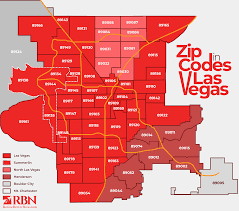How to Generate a Pay Stub in Las Vegas Nevada 2025 Edition
Introduction: Generating a Las Vegas Pay Stub in 2025
Creating a clear, accurate Las Vegas Pay Stub is essential for employers and employees in Nevada. Whether you manage payroll for a small business or you’re an independent contractor who needs proof of income, this guide walks you through how to generate a compliant pay stub in Las Vegas in 2025. You’ll learn what information must appear, how to calculate gross and net pay, and how to use an online pay stub generator or a regular pay stub template to speed the process and reduce errors.
For statewide payroll standards and legal compliance, also review our Nevada Pay Stub Rules guide. It covers requirements that apply to Las Vegas employers and other Nevada cities.
Why a Proper Pay Stub Matters in Las Vegas
A properly formatted Las Vegas Pay Stub serves as proof of income, supports accurate tax filings, and protects employers from payroll disputes. Nevada does not have a state income tax, but employers must still comply with federal payroll rules and should maintain precise records of earnings and deductions. A correct pay stub increases transparency, helps employees verify pay, and simplifies audits.
What Must Be Included on a Las Vegas Pay Stub
When you generate a Las Vegas pay stub, include the following key pieces of information so the document is useful and compliant:
- Employer name and address
- Employee name and ID (or other identifying info)
- Pay period (start and end dates)
- Pay date
- Hours worked (regular and overtime for hourly staff)
- Pay rates (hourly or salary basis and overtime rate)
- Gross pay (total earnings before deductions)
- Itemized deductions (federal tax, FICA, Medicare, benefits, garnishments)
- Net pay (take-home pay after deductions)
- Year-to-date (YTD) totals for earnings and deductions (recommended)
Including these items on every Las Vegas pay stub helps avoid confusion and supports employee financial needs — such as loan applications or rental verifications.
Step-by-Step: How to Generate a Las Vegas Pay Stub
Step 1 — Collect Employee and Payroll Data
Gather the employee’s full name, employee ID (if used), Social Security number (securely stored), pay rate, hours worked for the pay period, and any voluntary deductions or benefit elections. Verify timecards or timesheets to confirm hours worked and overtime.
Step 2 — Calculate Gross Pay
For hourly employees: multiply total regular hours by the hourly rate, then add overtime hours multiplied by the overtime rate (typically 1.5× regular rate when overtime applies). For salaried employees: divide the annual salary by the number of pay periods in the year (e.g., 26 for biweekly) to determine gross pay for the period.
Step 3 — Apply Required Deductions
Even without a Nevada state income tax, you must withhold federal income tax and applicable FICA taxes. Common deductions include:
- Federal income tax (based on employee W-4)
- Social Security (6.2% employee share)
- Medicare (1.45% employee share)
- Voluntary pre-tax deductions (e.g., health insurance, retirement)
- Post-tax deductions or garnishments (if applicable)
Step 4 — Calculate Net Pay
Subtract total deductions from gross pay to determine net pay (the amount the employee actually receives). Display this prominently on the pay stub so employees immediately see their take-home pay.
Step 5 — Generate the Pay Stub Document
Use a professional pay stub template or an automated pay stub generator to create a polished, printable PDF or an electronic file. These tools auto-calc taxes and deductions, populate required fields, and create consistent formatting so your pay stubs look professional and accurate.
Practical Example: Sample Pay Stub Calculation
Example scenario for a biweekly pay period:
- Hourly rate: $22.00
- Regular hours: 80
- Overtime hours: 5 at $33.00
Calculations:
- Regular pay: 80 × $22.00 = $1,760.00
- Overtime pay: 5 × $33.00 = $165.00
- Gross pay: $1,760.00 + $165.00 = $1,925.00
- Estimated deductions (example values): Federal tax $250, Social Security $119.35, Medicare $27.91
- Net pay (example): $1,925.00 − $397.26 = $1,527.74
Automated generators handle the precise tax withholding calculations, which can vary by filing status and allowances, so using a pay stub generator is recommended for accuracy.
Electronic vs. Paper Pay Stubs: Delivery Considerations
Employers may issue pay stubs electronically or on paper. Electronic pay stubs are convenient, reduce printing costs, and are easier to archive. If you deliver pay stubs electronically, ensure employees can securely access, download, and print their statements. Paper pay stubs remain useful for employees who prefer physical records.
Most pay stub generators produce both printable PDFs and secure electronic files for storage and distribution. For more on payroll transparency across the state, review our Nevada Pay Stub Rules article.
Common Errors to Avoid When Generating Pay Stubs
- Incorrectly calculating overtime — always apply the correct overtime multiplier
- Failing to itemize deductions — list each withholding separately for clarity
- Using outdated tax withholding tables — update regularly or use automated tools
- Not preserving payroll records — retain pay stubs and source documents per your recordkeeping policy
Using a modern pay stub generator minimizes these mistakes by automating calculations and maintaining current tax logic.
Recordkeeping and Compliance Best Practices
Keep payroll records and pay stubs for a minimum period recommended by federal regulations and your company policy. Proper recordkeeping simplifies audits, tax filings, and any dispute resolution. Maintain secure backups of electronic pay stubs and limit access to payroll data to authorized staff.
Why Use an Online Pay Stub Generator
An online pay stub generator offers several advantages:
- Speed — create a professional pay stub in minutes
- Accuracy — automated tax and deduction calculations reduce human error
- Consistency — templates standardize formatting across payroll cycles
- Storage — many tools provide downloadable PDFs and secure archives
- Accessibility — easy to email or provide to remote employees
If you need a quick, printable option, use a regular pay stub template for manual entry or the generator for automation and compliance.
Frequently Asked Questions (FAQs)
Q: Do I need to include a state tax line on a Las Vegas pay stub?
A: Nevada has no state income tax, so a state income tax withholding line is typically not required. However, include any other applicable deductions and clearly itemize federal withholdings and benefits.
Q: Can I generate pay stubs for contractors?
A: Yes. For contractors, a pay stub or invoice is useful for proof of income. Make sure contractor pay stubs do not show employer tax withholdings — contractors are usually responsible for their own taxes.
Q: How long should I keep pay stub records?
A: Retain payroll records and pay stubs according to federal guidelines and your business policy. Many employers keep records for at least three to seven years to meet audit and legal requirements.
Conclusion: Fast, Accurate Las Vegas Pay Stubs
Generating a compliant Las Vegas Pay Stub in 2025 is straightforward when you follow proper calculations and use dependable tools. Whether you choose a printed template or an automated pay stub generator, the keys are accuracy, transparency, and secure recordkeeping. Start creating professional pay stubs today with a reliable template or generator to save time and reduce payroll errors. For more Nevada-specific payroll insights, see our Nevada Pay Stub Rules guide.