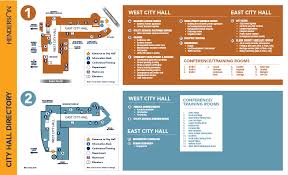Create a Legal Pay Stub in Henderson NevadaStep by Step 2025
Introduction: Why a Legal Henderson Pay Stub Matters
A clear, accurate Henderson Pay Stub protects both employers and employees. For employers, it reduces payroll disputes, supports tax reporting, and demonstrates compliance with federal payroll laws. For employees, it serves as proof of income, helpful for bank loans, rental applications, and tax preparation. This step-by-step guide walks you through creating legally sound pay stubs for Henderson, Nevada, using templates or an automated pay stub generator so you get the math and formatting right every pay period.
For broader payroll compliance across the state, check out our Nevada Pay Stub Rules resource for a detailed overview of state and federal recordkeeping requirements.
Know the Legal Context: Nevada and Federal Rules
Nevada does not impose a state income tax, which simplifies state withholding on a Henderson pay stub. However, employers must still comply with federal requirements under the Fair Labor Standards Act (FLSA) and other payroll-related regulations. That means you must maintain accurate records of hours worked, wages paid, and tax withholdings. Using a compliant pay stub template or generator ensures required fields are present and calculations are consistent with federal rules.
What a Legal Henderson Pay Stub Must Include
Every pay stub should be clear, itemized, and easy to read. At minimum, include:
- Employer name and address
- Employee name and identifier (employee ID or last four of SSN)
- Pay period start and end dates and pay date
- Gross wages (regular, overtime, bonuses)
- Hours worked (regular and overtime hours for hourly employees)
- Itemized deductions (federal tax, Social Security, Medicare, voluntary deductions)
- Net pay (take-home pay)
- Year-to-date (YTD) totals for earnings and deductions (recommended)
Itemizing deductions and showing YTD totals improves transparency and helps employees reconcile their records.
Step-by-Step: Create a Legal Henderson Pay Stub
Step 1 — Gather Employee and Payroll Data
Collect the employee’s full name, tax withholding status (W-4), pay rate or salary, hours worked during the pay period, and any voluntary deductions (health insurance, retirement, etc.). Keep timecards or timesheets as supporting documentation.
Step 2 — Calculate Gross Pay
For hourly employees: multiply hours worked by the hourly rate. Add overtime pay where applicable (overtime is typically 1.5× the regular rate for hours over 40 in a workweek under FLSA). For salaried employees: divide the annual salary by the number of pay periods to find the period gross pay.
Step 3 — Compute Federal Withholdings and FICA
Although Nevada has no state income tax, federal tax withholding still applies. Calculate federal income tax withholding per the employee’s W-4, then compute FICA taxes: Social Security (employee share 6.2%) and Medicare (employee share 1.45%). Employers are responsible for matching FICA contribution amounts on their payroll records.
Step 4 — Apply Voluntary and Court-Ordered Deductions
Subtract voluntary pre-tax and post-tax deductions (retirement contributions, health premiums) and any garnishments or court orders. Clearly label each deduction on the pay stub so employees see what was taken and why.
Step 5 — Determine Net Pay and YTD Totals
Subtract total deductions from gross pay to arrive at net pay. Update year-to-date earnings and deduction totals if your pay stub includes YTD fields.
Step 6 — Generate the Pay Stub Document
Create the pay stub using a clean template or automated tool. A reliable pay stub generator will auto-calculate taxes and deductions and produce a printable PDF or electronic file. Review each stub for accuracy before delivery.
Practical Example: Biweekly Pay Stub Calculation
Scenario: Hourly employee in Henderson works 80 regular hours and 6 overtime hours in a biweekly period. Regular rate = $20.00/hr.
- Regular pay: 80 × $20 = $1,600.00
- Overtime pay: 6 × $30 (1.5×) = $180.00
- Gross pay: $1,780.00
- Federal tax (example): $200.00; Social Security: $110.36; Medicare: $25.81
- Voluntary health premium: $50.00
- Total deductions (example): $386.17
- Net pay: $1,393.83
Use a pay stub template or generator to run exact withholding calculations that match the employee’s W-4 and filing status.
Electronic vs. Paper Pay Stubs
Electronic pay stubs are convenient, reduce printing costs, and are easily archived. If delivering electronically, ensure secure access and that employees can download and print their stubs. Paper stubs are still acceptable and sometimes preferred by employees who want hard copies. Whatever format you choose, make sure the content and fields match your legal template.
Common Mistakes and How to Avoid Them
- Incorrect overtime calculations: Always verify workweek periods and apply the correct multiplier.
- Mixing pre-tax and post-tax deductions without labeling: Clearly separate and label deductions.
- Outdated tax withholding tables: Update federal withholding logic regularly or use an automated calculator.
- Missing pay period or pay date: Always include pay period start/end and payment date on the stub.
Automated tools like a pay stub generator reduce human error and keep calculations up to date.
Recordkeeping and Retention Best Practices
Keep payroll records, pay stubs, timesheets, and tax filings for the period required by federal law and your company policy. Many employers retain payroll records for at least three to seven years. Secure digital archives produced by a pay stub generator simplify retrieval and audit preparation.
How a Pay Stub Template or Generator Helps
Using a high-quality pay stub template or an automated pay stub generator saves time and reduces risk. Benefits include:
- Automated tax and deduction calculations
- Consistent formatting and professional presentation
- Printable PDFs and secure electronic storage
- Faster dispute resolution with clear, itemized stubs
Learn more about multi-city payroll compliance in our Nevada Pay Stub Rules guide, which outlines state-level best practices for employers across Henderson, Las Vegas, and Reno.
Employer Responsibilities and Employee Rights
Employers must pay employees on scheduled paydays and maintain accurate records of wages and hours worked. Employees have the right to review pay records and request corrections if errors occur. Promptly address disputes and keep clear documentation to resolve issues quickly.
Frequently Asked Questions (FAQs)
Q: Is a state income tax withheld on a Henderson pay stub?
A: No. Nevada has no state income tax, so state withholding lines are typically not required on a Henderson pay stub. Federal withholding and FICA still apply.
Q: Can I use a pay stub as proof of income for contractors?
A: Yes. Contractors and freelancers can use pay stubs or invoices as proof of income, but contractor payments normally do not show employer tax withholdings — contractors handle their own tax obligations.
Q: How long should I keep payroll records?
A: Retain payroll records according to federal guidance and company policy — commonly three to seven years. Longer retention may be advisable for certain tax and legal situations.
Conclusion: Create Accurate, Legal Henderson Pay Stubs Every Pay Period
Creating a legal Henderson Pay Stub is straightforward when you follow consistent steps: gather accurate data, calculate gross pay, apply correct withholdings and deductions, and produce a clear, itemized stub. Using a reputable pay stub generator or a polished pay stub template automates calculations, ensures compliance, and saves time so you can focus on running your business.