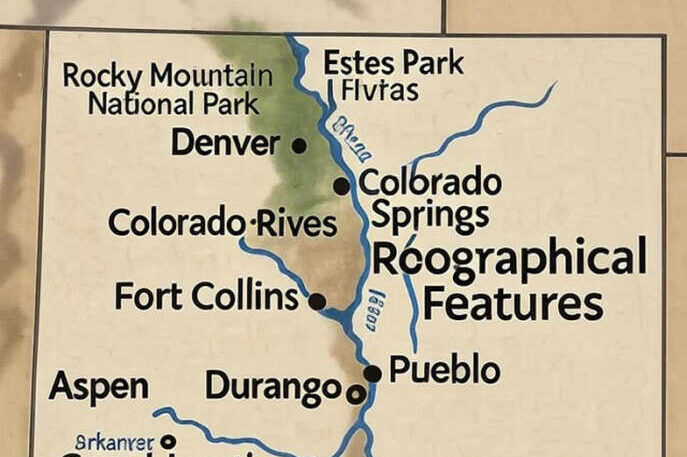How to Make a Pay Stub in Denver, Colorado (2025 Edition)
Introduction to Denver Pay Stubs
Creating a compliant and professional Denver pay stub is essential for every employer in Colorado. A pay stub documents the breakdown of an employee’s earnings, deductions, and net pay, ensuring transparency and accuracy in payroll records. In this 2025 guide, you’ll learn the exact steps to make a compliant pay stub in Denver, along with helpful templates and tools. For additional details on compliance, check our Colorado Pay Stub Guide.
Why a Proper Denver Pay Stub Matters
Every employer in Denver must issue a clear, accurate pay stub for each payment period. It ensures that employees understand their wages, taxes, and deductions. A correct Denver pay stub not only meets state labor laws but also helps businesses avoid fines and payroll disputes. It acts as official proof of income for employees when applying for loans, housing, or tax purposes. Learn more about payroll compliance tips to maintain accurate wage records.
Mandatory Details on a Denver Pay Stub
Under Colorado regulations, each Denver pay stub must include specific details that describe how employee pay is calculated. These components include:
- Employee name and identification number
- Employer name and business address
- Pay period start and end dates
- Gross wages earned for the pay period
- All deductions, including taxes, insurance, and retirement contributions
- Net pay after all deductions
- Year-to-date (YTD) totals for wages and deductions
For a complete breakdown of what each line means, read our Understanding Pay Stubs guide to stay compliant.
Step-by-Step Guide: How to Create a Denver Pay Stub
Step 1 — Gather Employee and Payroll Details
Before generating your Denver pay stub, collect essential employee information including pay rate, work hours, deductions, and tax details. This ensures every pay statement is precise and legally valid. Learn more about employee data requirements for accurate payroll documentation.
Step 2 — Calculate Gross Pay
Multiply total hours worked by the hourly rate or divide the annual salary by the number of pay periods. For overtime, multiply by 1.5 of the regular rate as required by law. Accurate gross pay is the foundation of every Denver pay stub. You can see examples in our Payroll Calculation Examples.
Step 3 — Subtract Taxes and Deductions
Include deductions for federal and Colorado state taxes, Social Security, Medicare, and any voluntary contributions. Each deduction should be listed separately to maintain transparency for both employer and employee. Read our detailed Payroll Deduction Guide to ensure accuracy.
Step 4 — Use a Template or Generator
To simplify the process, use a pre-designed template or automatic generator. Both tools ensure consistency and save time. You can start with a regular pay stub template or try the pay stub generator for quick, automated results. These options calculate deductions automatically and produce professional results every time. You can also check out our Best Pay Stub Formats post for design inspiration.
Step 5 — Review and Deliver
Double-check all amounts, dates, and deductions for accuracy before distributing the Denver pay stub to your employee. Employers can issue digital or printed copies, but all pay stubs must be accessible to employees for recordkeeping. Visit our Digital Pay Stub Delivery Guide to learn secure distribution methods.
Example of a Simple Denver Pay Stub Calculation
Here’s a quick example to illustrate:
- Hours worked: 80
- Hourly rate: $25.00
- Gross pay: $2,000.00
- Federal tax: $200.00
- State tax: $80.00
- Social Security & Medicare: $153.00
- Health insurance: $60.00
- Net pay: $1,507.00
Each of these line items would appear on the Denver pay stub for clarity and compliance. To learn how to design yours, see Sample Pay Stub Layouts.
Record-Keeping Requirements in Denver
Colorado employers, including those in Denver, must keep payroll records such as pay stubs for at least three years. These records should include employee names, work hours, pay rates, and deductions. Digital storage is acceptable if the records are secure and easily retrievable. Proper record-keeping protects both employers and employees in the event of wage disputes or audits. Read our Record Keeping Policy to ensure compliance.
Benefits of Using a Pay Stub Generator in Denver
Manual calculations can be time-consuming and error-prone. A reliable tool like the Denver pay stub generator automates the process and ensures every deduction and figure complies with state rules. Benefits include:
- Automatic tax and deduction calculations
- Instant PDF generation
- Accurate YTD tracking
- Professional layout and formatting
- Compliance with Colorado payroll standards
Common Mistakes to Avoid
- Forgetting to include pay period dates
- Combining all deductions instead of itemizing
- Misclassifying employee types (hourly vs. salaried)
- Neglecting to update tax rates each year
- Omitting employer address or identification details
Reviewing each Denver pay stub before finalizing helps eliminate these costly errors. See our Common Payroll Errors page for more insights.
Conclusion
Creating a compliant Denver pay stub in 2025 is simple when you follow the correct structure and use accurate tools. Always include essential wage information, list all deductions clearly, and keep digital records for future reference. Using trusted resources like the regular pay stub template or the pay stub generator saves time and ensures professional results. Explore our Payroll Management Guide for more in-depth advice on running payroll efficiently.