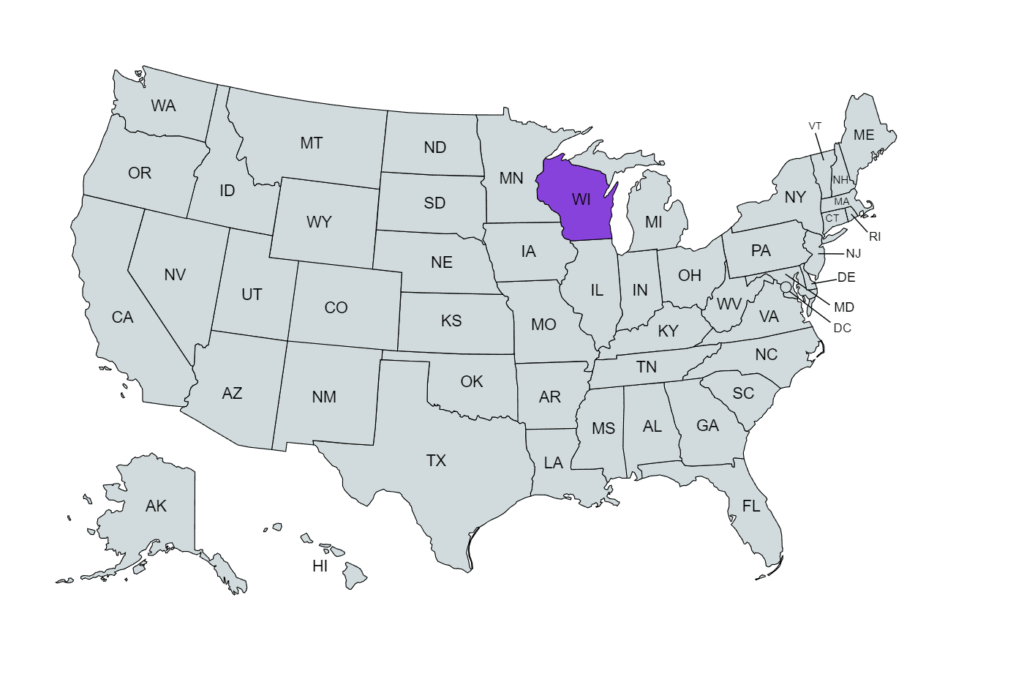Pay Stub Guide for Wisconsin Laws Templates Compliance 2025
This comprehensive pay stub guide for Wisconsin explains everything employers and employees need to know about wage statement rules, labor law compliance, and accurate payroll documentation. Whether you’re issuing digital stubs or printed copies, understanding Wisconsin pay stub laws ensures your business meets every 2025 payroll requirement. Tools such as the pay stub generator and regular pay stub templates make compliance fast and easy.
Understanding Wisconsin Pay Stub Laws
Wisconsin labor law requires transparency in wage payments. Employers must inform employees of how their pay is calculated, including hours worked, gross earnings, and deductions. Although state law does not require printed stubs, employees must have access to digital or paper records on request. Following the pay stub guide for Wisconsin ensures your payroll remains accurate, transparent, and compliant.
For context on related state rules, review our West Virginia pay stub rules comparison article.
Required Information on a Wisconsin Pay Stub
A compliant Wisconsin pay stub must clearly display:
- Employer’s business name and address
- Employee’s full name and address
- Pay period start and end dates
- Payment issue date
- Total hours worked (regular, overtime, and bonuses)
- Gross wages and net pay
- Itemized deductions such as taxes, insurance, and benefits
- Year-to-date totals for pay and deductions
Employers who use a pay stub generator can ensure all required fields are filled automatically and formatted for legal accuracy.
Electronic vs. Paper Pay Stubs in Wisconsin
Wisconsin allows employers to issue electronic pay stubs as long as employees can access or print them easily. Electronic delivery supports modern payroll systems while reducing paper use. Employees who prefer hard copies can simply print their statements using the regular pay stub template. Both methods are legally acceptable if the information is complete and accessible.
How to Create a Compliant Pay Stub in Wisconsin
Step 1 – Select a Verified Tool
Choose a reliable solution such as the pay stub generator that calculates state and federal deductions correctly. For automation comparisons, see our Digital Payroll Guide.
Step 2 – Enter Employer and Employee Details
Accurate data entry is vital. Include your company name, address, and each worker’s identifying details to keep the pay stub guide for Wisconsin aligned with compliance standards.
Step 3 – Add Earnings and Deductions
Input total hours, hourly rate, overtime, and all applicable deductions. The regular pay stub layout provides a clear breakdown for employees to understand each amount.
Step 4 – Review and Distribute
Before issuing, verify every total and deduction. Store copies in accordance with Wisconsin recordkeeping laws discussed below.
Employer Responsibilities and Compliance
Employers are responsible for ensuring all payroll data is accurate and securely stored. According to state regulations, businesses must maintain payroll records for at least three years. Proper documentation using a compliant pay stub guide for Wisconsin format minimizes the risk of wage disputes or fines. More recordkeeping details are available in our Payroll Recordkeeping Requirements article.
Employee Rights Under Wisconsin Pay Stub Laws
Employees have the right to request written or electronic pay information. They must be able to review each pay period’s gross pay, deductions, and net income. Providing clear stubs promotes trust and prevents misunderstandings. Workers may also recreate or store their information using regular pay stub templates for personal records.
Common Payroll Mistakes to Avoid
To stay compliant, employers should avoid these errors:
- Missing or incorrect pay period dates
- Failing to separate overtime pay
- Using outdated tax deduction rates
- Omitting year-to-date totals
- Not providing employees access to records
Following this pay stub guide for Wisconsin and using automated systems like the pay stub generator helps eliminate these issues.
Recordkeeping Rules for Wisconsin Employers
Employers must keep detailed payroll records that include time worked, wages paid, and deductions taken. These documents support compliance audits and protect both parties in wage disputes. Digital storage is acceptable if files remain accessible and unaltered. Learn more through our Payroll Compliance Guide.
Benefits of Using Standard Pay Stub Templates
Using a consistent, professional pay stub guide for Wisconsin format ensures accuracy and uniformity. It saves time, enhances credibility, and makes internal audits simpler. Templates like the regular pay stub improve organization and readability, ensuring every employee receives complete payment information.
Updating Your Pay Stub for 2025 Compliance
Tax rates and deduction categories may change each year. Employers should update their payroll systems annually to align with new regulations. The pay stub generator automatically adjusts calculations for 2025 Wisconsin laws, keeping businesses compliant without manual effort.
Conclusion: Simplify Payroll in Wisconsin
Understanding and applying this pay stub guide for Wisconsin ensures every business remains legally compliant, transparent, and efficient. Whether you use a downloadable regular pay stub or automate the process with the pay stub generator, both methods guarantee professional, accurate payroll documentation. For further details, explore our Payroll Compliance Guide and related resources to keep your Wisconsin payroll error-free in 2025.